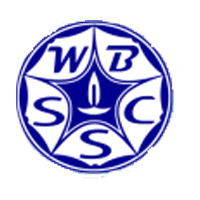
HOW TO FILL-UP or SUBMIT YOUR WBSSC.GOV.IN ONLINE FORM:
The online submission of applications may be made at Commission’s website
www.wbssc.gov.in by following the link ::
“Apply>Apply online>Apply online”.
Candidate should read the following instructions carefully before making any entry or selecting option. Candidate should provide all the required details while filling up the online form.
Mandatory fields are marked with * (asterisk) sign.
1.First, the candidate will have to fill up his/ her basic information.
* Select Center:
Candidate must select the Center of examination opted by him/ her. [Candidate may not be allotted to the Center he/she opted for. Allocation of Center will depend on factors like number of candidates, sitting capacity of the Centers, other administrative grounds, etc.] . There may be a few examination
venues within a center, details of which will be informed with address in the Admit Card.
* Candidate should write his/her full name.
* He/she should write his/her Father’s name and Mother’s name in full.
* He/she should select his/her date of birth from the drop-down and accordingly his/ her age will be displayed as on 01-01-2014.
* He/she should select his/her Gender from the drop-down.
* He/she should select his/her Nationality from the drop-down.
* He/she should select his/her Category from the drop-down.
* For physically handicapped: Any candidates with disabilities of minimum 40% and above should select “Yes” from the drop-down.
* If the Candidate belongs to the Ex-Serviceman Category, he/ she should select “yes” from the drop down.
* If the Candidate belongs to the Exempted Category, he/ she should select “yes” from the drop-down.
* If the candidate seeks age relaxation, he/she should select “yes” from the drop-down. If “yes”, click on “View Details” link to see the code for age
relaxation and a pop up window will open from where candidate can click on the “Category Code” to select the Code as well category name.
## Sports quota:
If the candidate is eligible under Meritorious Sports Persons Quota, click on “View Details” link to see the code for Sports Persons Quota and a pop
up window will open from where candidate can click on the “Quota Code” to select the Sports Quota and it will be shown in the respective Sports
Quota text box.
* In case of Departmental candidates, he/she should select “yes” from the drop-down. (Persons
at least two years in Govt. service will only be considered as Departmental Candidates).
* If the candidate belongs to Minority Community, he/she should select “yes” from the drop-down.
* Candidates must fill up their complete address for communication.
* He/she must fill up his/her District name.
* He/she must select his/her State/UT.
* He/She must fill up his/her 6 digit PIN Code.
* Give correct Mobile Number for future communications, if required.
* Candidates may fill his/her e-mail address (if available).
On submission of above noted details, candidate shall be prompted to check the details and make any correction in the application, if required.
After filling up this page the candidate has to Click on “Continue” button.
2.The next page opens for entering Service Details (Only for Ex-Serviceman) and Educational Qualifications.
* The Ex-Serviceman Candidates must fill the length of service rendered by them in defense service (in years).
* Candidate has to fill the details of Educational Qualification as it is mandatory field. Madhyamik/Equivalent field is to be filled up mandatory. Candidate may select his/her higher qualifications or may type his/ her any other additional qualifications in the last two text boxes (one drop-down and two text boxes which are optional).
After filling up this page the candidate has to click on “Continue” button.
3. The next page opens for uploading scanned photograph and signature of the Candidate.
* The candidate should upload his/ her scanned recent passport size photograph and signature in JPG format and size must not exceed 12 kb each.
* Image Dimension for Photograph should be 100(width) x120(height).
* Image Dimension for Signature should be 140(width) x60(height).
* Then he/she should click on “Upload Image” button.
* If the uploading has been correctly done, the candidate has to press “Confirm uploading”.
4. Thereafter, the page for payment gateway will come up from where he/she can choose the payment
option.
* The candidates should fill up details of A/C etc. for online payment of examination fees.
* For candidates belonging to the SC/ST category or Candidates under the section of physically handicapped (of minimum 40% and above), a processing fee of Rs. 20/- only has to be paid.
* For others (General, BC-A and BC-B), a sum of Rs. 220/- has to be paid (Processing fee of Rs. 20/- and Examination fees of Rs. 200/-).
5. Candidates will have to pay fees as stated online through the Net banking/ Credit Card/ Debit
Card.
6. After filling up the payment details candidates have to press “Continue” button.
7. Then a page with Registration No. shall be generated. Note down Registration number or take a print out of the page.
8. Then a page with the filled up application form will come up for checking when he/she
clicks on the “Continue” button. He/she may take a print out of the page with filled up
application form for any future reference with the Commission.
9. Request for change / correction in any particulars in the Application Form shall not be
entertained under any circumstances. The West Bengal Staff Selection Commission
will not be responsible for any consequences arising out of non acceptance of any
correction/addition/deletion in any particular field in application form whatever
the reasons may be.
** Please visit the WBSSC official page for more details.
- Step by step WBSSC.GOV.IN form fillup Procedure
- WBSSC LDA LDA Examination details about part-I part-II result and Final Cutoff marks
- West Bengal Staff Selection Commission Asst. Sub-Inspector of Excise
- SI of Food Examintion -Online Application and details notice

No comments:
Post a Comment